Telegram US Group List 648
Notice: file_put_contents(): Write of 156154 bytes failed with errno=28 No space left on device in /var/www/bootg/function.php on line 103
-
Channel
 3,196 Members ()
3,196 Members () -
Group
-
Group

Iraq
929 Members () -
Group
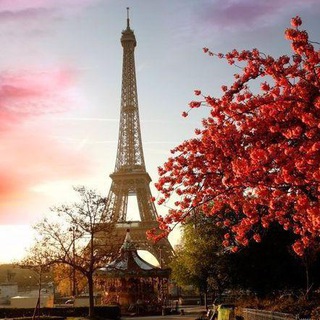
Radio Française
861 Members () -
Group

نـڪت تـمـۄتڪ ضحک
1,715 Members () -
Group

إقتِباسات
1,423 Members () -
Group

تاریخ ایرانی
6,778 Members () -
Group

, ⁽ ارح سمعك⇣بالقران😴✨₎
6,137 Members () -
Group

ÏǸƒAǸ†Ïし ĸÏd$🐝
798 Members () -
Group
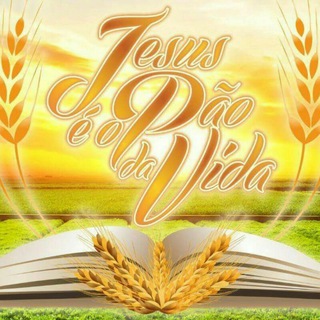
JESUS É O PÃO DA VIDA 🥯🍷
365 Members () -
Group

🎵 MÚSICAS INFANTIS 🎵
1,090 Members () -
Group
-
Group

📲 تطبيقات و العاب اندرويد مهكرة ™
388,306 Members () -
Group

خواطر قلم راقي 🌷
2,648 Members () -
Group

ФИТНЕС И ПИТАНИЕ
1,726 Members () -
Channel

قَـلـبْ هَـانِـي🌿🤍.
2,887 Members () -
Channel

BÍBLIA EM ÁUDIO
4,483 Members () -
Channel

Same Mistake
806 Members () -
Group
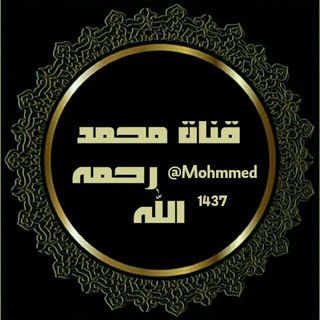
قناة محمد رحمه الله
2,551 Members () -
Group

شایان سایبر | Sʜᴀʏᴀɴ Cʏʙᴇʀ
20,845 Members () -
Group

قصص إسلامية
4,423 Members () -
Group

دُمـوًۤ؏ـ حہٰٰآئرٰةًֆ 💔✨
1,062 Members () -
Group

Беруний хавфсиз туман
4,225 Members () -
Group

در تمنـاے تـوام
2,394 Members () -
Group

خو໑ـإﺄطر رـإﺄقيهۂ'🙈💗
2,649 Members () -
Group

Правозащитный экстремизм
2,875 Members () -
Group

• إِيـليـْن .
2,481 Members () -
Channel

𓆩 𝙰𝚂𝙷𝚀𝙸 𝚁𝙰𝚂𝙷🖤 𓆪
904 Members () -
Group
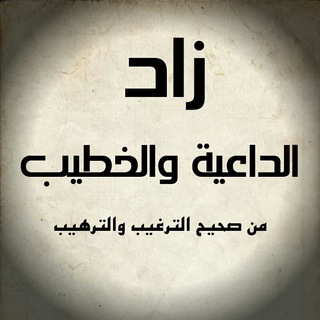
زاد الداعية والخطيب
1,559 Members () -
Group
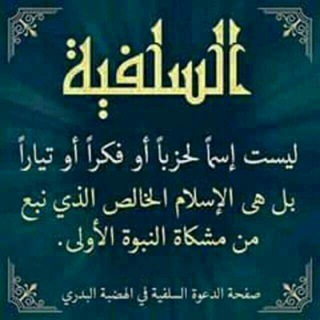
السلفية الوسطية
1,150 Members () -
Group

كل مايخص السياحة في تركيا 😍🇹🇷
8,384 Members () -
Channel

⊰ ⴼñØőúñã 🌸 ،⁞ ²⁰⁰²: يᩬوᯨم᭭يᩬات᪼؛
994 Members () -
Group

Rapfarsi 🎧
109,239 Members () -
Channel

خاآئن $'🖤🚶♂️
1,659 Members () -
Channel

آكادمى برنامه نويسى سراج وب
894 Members () -
Group

تغاريد أسلامية 🎤💭
651 Members () -
Group

خرید و فروش کتاب نو و دسته وانجام تایپ
2,513 Members () -
Group

عهدُ الأصدِقاء 💙
2,196 Members () -
Group

PHOTO HD 4K 📷
2,925 Members () -
Group

آنا كٍتير ``
301 Members () -
Group

🔑 Аренда квартир Харьков 🏠
953 Members () -
Group

Emergências e Terapia Intensiva
14,448 Members () -
Group

قـٰ̲ـہྀ̲ہٰٰلـٰ̲ـہبـٰ̲ـہّہ تـٰ̲ـہَہَٰآئهٰہٰٖ🖤 ⚡️
1,173 Members () -
Group

📖 تـفـأل بـا قـرآن 📖
55,000 Members () -
Group

ایران ۲۰ IR_20
4,014 Members () -
Group

الفــكــر الـشــآرد🙇♀️
766 Members () -
Group

المنبر القانوني⚖
1,069 Members () -
Channel

بالغرام 💙
3,391 Members () -
Group

صغيرتي💛🙈
7,081 Members () -
Group

اكْتُب.
660 Members () -
Channel

IN 2 ایندو
4,645 Members () -
Group

قناة الثورة السورية
1,867 Members () -
Group

❥ عـــازفه على أوتار الحـ💔ـنين🎻
713 Members () -
Group

کمپین بازگشت شاهزاده2
648 Members () -
Group
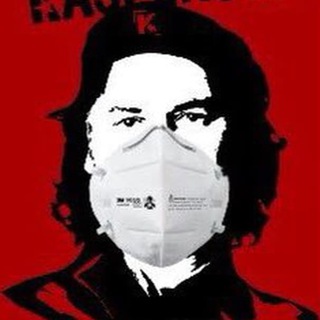
Антивирусное ДНО
1,904 Members () -
Group

بــرشـا بــرشـا بالعـربيـــة ➢
12,800 Members () -
Group

The Kingdom of Paid books
14,006 Members () -
Group

Iranian Journal
783 Members () -
Group

🎬 افلام اجنبية 🎬
3,217 Members () -
Group

🔹❖⇣ Looᴙ∂ ⟬⚽️⟭ Кσσᴙα ⇣❖🔹
534 Members () -
Group
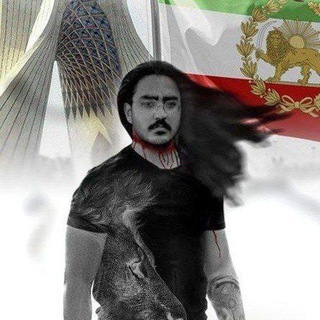
ناگفتههای تاریخ معاصر ایران-ناتاما
5,511 Members () -
Group

بارون زده
7,076 Members () -
Group

Mr. Marmok
1,829 Members () -
Group

خاطره
11,977 Members () -
Group

انا،،،،،وقلمي✨✨✨
417 Members () -
Group

"Ma'rifat" gazetasi | Rasmiy kanal
2,910 Members () -
Channel

نورانيات الشيخ حبيب الكاظمي
8,080 Members () -
Group

IR NEWS ایران خبر
20,459 Members () -
Channel
-
Group

😍❤️خــوآطـر آنيــقهه❤️😍
13,194 Members () -
Group

Новости Минюста РФ
2,256 Members () -
Group
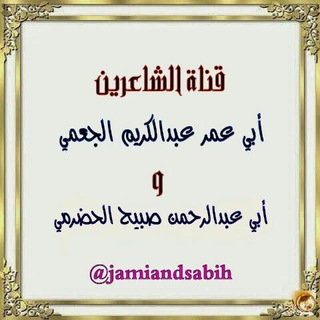
قناة الشاعرين الجعمي وصبيح الحضرمي
1,025 Members () -
Group

بازرگانی حسینی
13,010 Members () -
Group

بهلول
20,669 Members () -
Group

Переехали на @pytnik_kyrs
11,130 Members () -
Group

گوڵە بەیبوون̀،🌼
5,689 Members () -
Group
-
Group

Nyctophilia 🌌
894 Members () -
Group

< L A R F E N - لارفين ®
196,768 Members () -
Group

💯نشر روابط واتساب💯
7,187 Members () -
Group

Farashgard Foundation | بنیاد فرشگرد
3,662 Members () -
Channel

Young Gamer_003✨🔥🔥👌
373 Members () -
Group

⚜کافه فال⚜
18,480 Members () -
Group
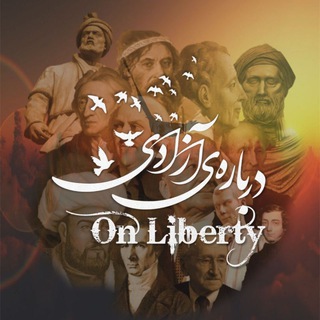
On Liberty | دربارهی آزادی
1,872 Members () -
Group

Каршеровод
11,512 Members () -
Group
-
Group

̨ڪــڶــمۘــٰٱ̍ټ ۛ ּمۘــ؏ــبــڔۃ
1,562 Members () -
Group
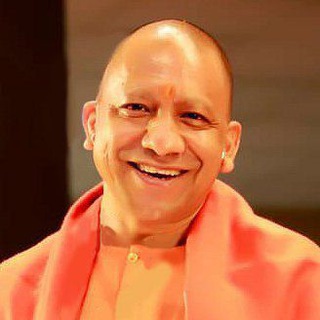
Yogi Adityanath (मोदी का परिवार)
9,713 Members () -
Group

مـحِمـد الشٌـريـف
555 Members () -
Group

مجله پزشکی
1,356 Members () -
Group

Crypto News & Tech Updates
12,849 Members () -
Group

بـﭿـﮫﮩﮥ ﺣـــژن ✘💔♩❋ء
4,490 Members () -
Group

𓆩 𝐍𝐔𝐇 𓆪
5,772 Members () -
Channel

PUBGM STORE (Independent)
983 Members () -
Group

وريد || VIEN 💙♾
900 Members () -
Group

Arena Moda & Casa
4,225 Members () -
Channel

KASUT LELAKI & SNEAKER MURAH
307 Members () -
Group

عالم الاندرويد والتقنية الحديثة 🌐📱👨💻
473 Members () -
Group

سحابة خريف
439 Members () -
Channel

لــ اسـمــري ♥️🕊
406 Members ()
TG USA Telegram Group
Popular | Latest | New
delete sender's message Users on macOS now have a quick way to generate a custom profile picture – choose any sticker or animated emoji as the focus, and add a colorful gradient background. You can set one for your own profile, or as a group or channel photo – making it easy to create a themed icon for chats without searching for stock photos. Custom Theme Your Telegram 3b
“Privacy” itself isn’t a particularly attractive product feature in online services. It can be nebulous: We can’t always feel or understand it, and sometimes it’s only when privacy is taken away that we take it seriously. The feature is available to Premium users starting today. To set emoji statuses, tap the Premium badge at the top of your chat list or go to Settings to change status. Press and hold an emoji to set a status for a specific duration. Open Telegram app -> Settings -> Privacy and Security. That’s far from saying Telegram will protect you from all privacy terrors the online world presents — you should check out our Android privacy guide for a broader look at that. Telegram just offers a good marriage of popularity and security for those with concerns over other messaging apps.
Hide Telegram Profile Photo When sending large files shared from another app on iOS, you can now watch an animated progress bar to find out if you have enough time for a tea or if you should stick with espresso. Add Multiple Accounts b Telegram Messenger Tricks Global message deletion
Animated Profile Picture Creator on macOS As mentioned above, the use of usernames instead of phone numbers means your account isn’t tied to just one phone. This makes it easier to log in on other devices, allows you to have multiple accounts on the same device, and makes it so you don’t have to share your phone number with someone to add them as a contact in Telegram.
Warning: Undefined variable $t in /var/www/bootg/news.php on line 33
US